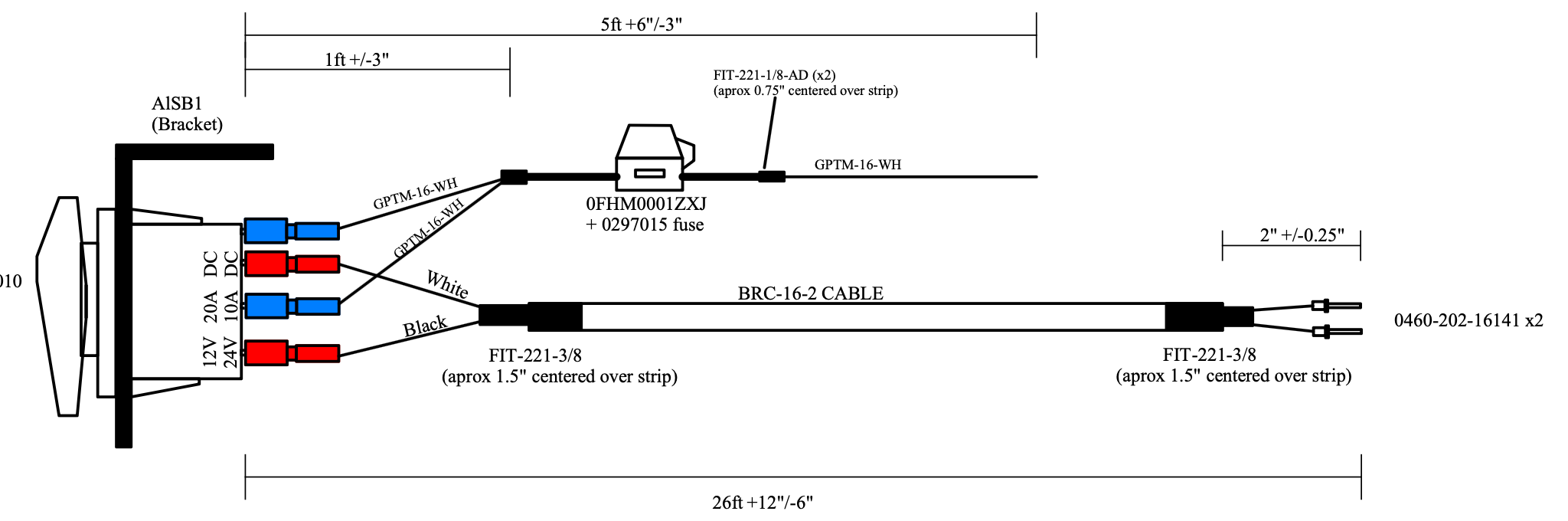
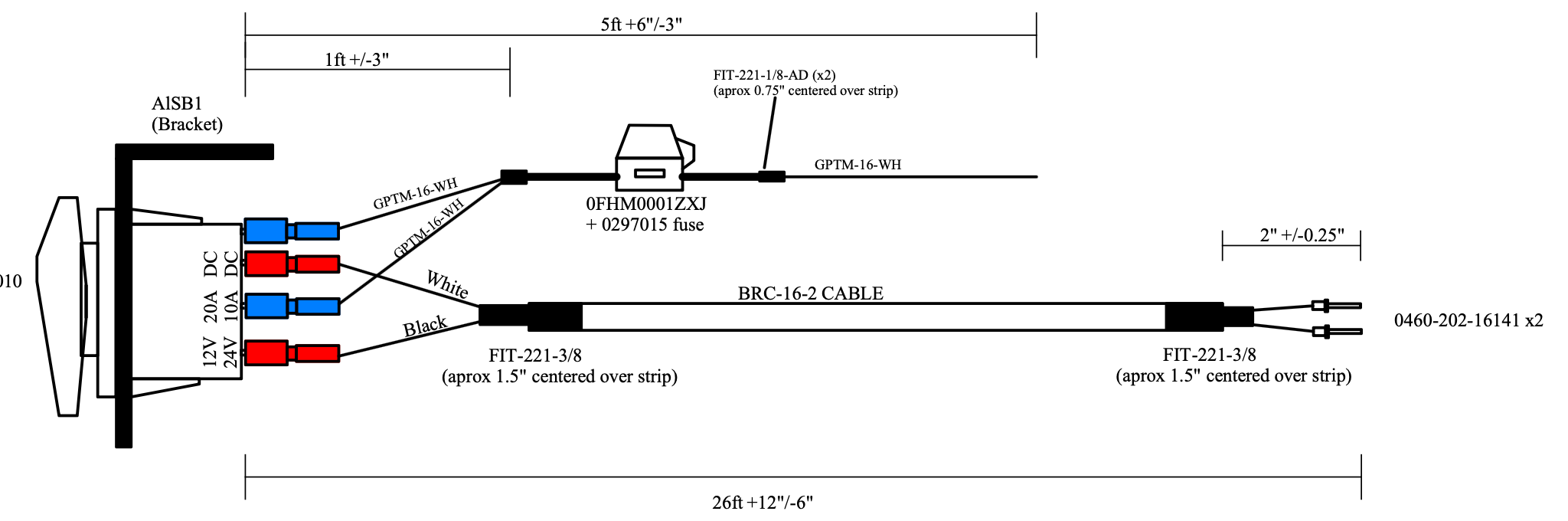
Description
Enhance your machine with the addition of two momentary controls using our innovative solution, designed specifically for older machines such as Cat (A, B, or C Series), ASV, or Terex models featuring an 8-pin output with only 4 available switches. This upgrade is also ideal for Kubota machines with a 14-pin connector but only 4 active pins, as well as Takeuchi and other older equipment that typically offer just 4 control buttons. For CAT D-Series machines with low flow, this product saves you from the costly addition of extra switches after purchase.
Bring exceptional functionality and ease to your operations with this straightforward installation. Secure the user-friendly toggle switch inside your cab using the provided self-tapping screws to firmly attach the bracket to your machine's frame. Simply connect the power wire to a 12-volt source within your cab. The pair of output wires, extending 25 feet, can be routed from your cab to the boom. For optimal protection, guide the wires alongside your hydraulic lines and secure them with tie wraps.
This practical solution reflects the Skid Steer Genius ingenuity, providing an effective and economical way to upgrade your machinery's control capabilities.
There are two ways to install this kit.
1: Use it as is and with the added plug to your wiring you can just operate the attachment as needed.
2: You can use this to add 2 controls to your machine to work in conjunction with your other controls by doing the following.
Here's how:
1: Install the control and cable into the cab and run the extension wire out the boom to your existing 14 pin cable.
2: Open up the back of your 14 pin connector and slide the two pinned wires into unused positions in the connector.
3: Match your attachment pinning to these positions how you want it to operate and you should be good to go.
